N10-007 Differentiate between common network topologies
A network is a group of connected computers and devices. For the purposes of networking the number of devices and computers is immaterial. The basic objective behind networking is ease of communication and sharing of data and resources. Networking allows easy communication, sharing of hardware, sharing of data and applications, easy storage and quick retrieval of data.
The meaning of the word ‘topology’ is the layout of a network. The topology influences the decision regarding what type of networking method, media types and network devices are to be used. Broadly speaking, network topologies can be defined at two levels:
- Physical Topology: This refers to the physical construction of a network.
- Logical Topology: This refers to how a network functions.
Another way of classifying topologies is:
- Wired Topologies
- Wireless Topologies
The main types of wired topologies are:
Bus Topology: This kind of topology is also known as the linear bus topology, for the reason that computers in this kind of network are linked together by a single cable (known as backbone or truck). A cable known as the drop cable or a T connector is used to connect the computer and the trunk. Terminators at each end which stop the signal from bouncing back and the cable should be grounded at both the ends. The advantages of using this topology are: It is easy to set up; it is inexpensive and does not require any special equipment to be set up; it consumes less cable than any other topology. The disadvantages of this form of topology are: It is not easy to expand and troubleshoot. A break in the cable makes the entire cable unusable. If the network is put up for expansion the entire system comes to a halt. The figure given below illustrates the arrangement of bus topology.
Figure 32: Bus Topology
Star Topology: In this form of topology each device is connected to a central device on the network through separate cable. This results in an individual connection between two devices. The advantages of this type of arrangement are – This system is easy to expand and in case of fault the entire system does not come to a halt. The disadvantages are – The cost of cabling rises as every device has to be individually connected to the central device. It also requires special equipment to create the star. The figure given below illustrates an example of a star topology set up.
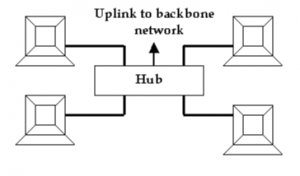
Figure 33: Star Topology
Multiple stars can be created and the structure is called the hierarchal star. The advantage with this is that it makes the network easy to expand and flexible. It allows for managing traffic and cutting out areas with high traffic on the network.
Ring Topology: In this form of topology, the network is in the form of a closed ring. Computers connect through network cable directly or through special network devices. Data travels in only a single direction. The advantages of this form of topology are that a break in the cable affects the entire system and in the case computers are to be added or removed the entire network comes to a halt. The figure given below illustrates a ring topology.
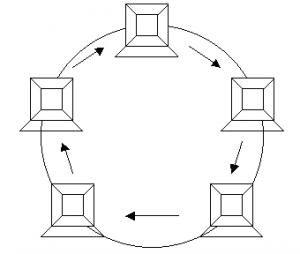
Figure 34: Ring Topology
Wired Mesh Topology: In this form of network multiple connections are formed between the network devices. The advantages of this system are: In case a link between two points is broken there is another path available for the data to travel; this system is hence more reliable. The disadvantages are that some of the links are redundant and setting up this form of network proves to be a costly and a complex affair. This form of topology is not very commonly used. Wired Mesh Networks are of two types:
- Full Mesh: In this network every single node is connected to every other node. These networks are ideal for backbone networks. The figure given below illustrates a full mesh.
- Partial Mesh: In this type of set up, some nodes are interconnected. These types of networks are used for peripheral networks.
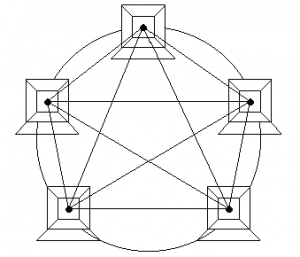
Figure 35: Full Wired Mesh
Wireless Network Topologies: The trend of working without wires is on an increase. This has resulted in an increase in wireless standards and technologies. The most successful of the technologies has been IEEE 802.11. There are multiple standards falling under the category of 802.11. Every standard has its own characteristics in terms of speed, frequency and transmission ranges. The wide variety of standards makes it possible for WLAN (Wireless Local Area Networking) to set up. There are multiple topologies available in this category too. These are:
Infrastructure Wireless Topology: This form of the network is used to extend a wired LAN to include wired devices in it. Communication between the wireless devices and the wired LAN takes place through a base station which is AP (access point). The AP acts as a bridge between a wireless and wired LAN. APs need to stay connected to the wired network and are not mobile, hence they end up becoming a part of the wired network. There may be several access points or a single access point influencing the extent of the area that is covered.
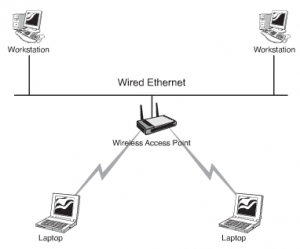
Figure 36: An Infrastructure Wireless Topology
Point-to-Point Networks: In this form of network the communication link is formed directly between two points. This form of network is very often used in wireless backbone systems. The advantages of this system are: Cables are not used in this and as a result it is an economical set up. These networks are easy to set up and do not require do not need special devices. The disadvantage is that if the wireless link fails the communication is broken. The figure given below illustrates Point to Point Networks.

Figure 37: Point-to-Point Wireless Topology
Point-to-Multipoint Networks: In this form of network the design is such that multiple wired networks are linked. Signals travel from a central node. Examples of these central nodes are base stations of cellular, access points of a WLAN or a satellite. The main function of this topology is to interconnect multiple locations so that resources can be shared and access be made. A base station known as the hub is used to establish contact between points communication with the base station. These are used by large campuses, interconnected branches and WISP (Wireless Internet Service Providers). The quality of the central node and each connecting node determines the reliability quotient.
Mesh Networks: These networks are a common feature in the wireless world. Just as in the case of wired mesh, in wireless mesh network too every node is connected to the other node. This type of topology extends the transmission distance as signal is transmitted from one computer to the other. It is a cost effective network to use. This form of topology has multiple advantages. The main ones are:
- The network is considered to be self-healing. This term is used in the sense that the network has the ability to adapt to network failures because of the fact that there are interconnected links between devices.
- The network is scalable. It is expandable without the use of expensive cables.
- The network is one of the most reliable networks. The multiple paths ensure that data reaches its destination.
- As this network runs without costly cables it is a cost effective option.
- Hybrid Networks: Hybrid Topologies as the name suggests is a combination of two or more topologies. It is always the need that would decide what type of topology to adopt for a particular system and a combination of topologies may be the ideal answer. The figure given below illustrates a hybrid topology.
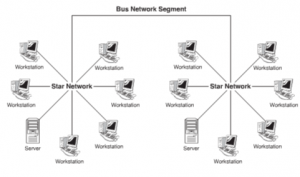
Figure 38: Hybrid Topology

Recent Comments