N10-007 Given a scenario, troubleshoot and resolve common WAN issues
Loss of Internet connectivity
A common problem when bringing new internetworking nodes online is that systems on one side of the new node often are unable to communicate with systems on the other side. The problem scenario that follows explores this kind of situation in the context of a private X.25 WAN. In this case, several problems are uncovered during troubleshooting before a final resolution is achieved.
Symptoms
No traffic of any kind can pass through a newly installed router used to interconnect an Ethernet-based network segment with a private X.25 WAN. Local-area networks (LANs) previously interconnected with the X.25 WAN continue to communicate without disruption of service. However, users trying to make connections cannot get through to resources on the new segment.
Diagnosing and Isolating Problem Causes
Given this situation, the following problems are the best candidates for interconnection failure:
- Cabling problem to the switch or to the LAN
- Wrong applique (must be data terminal equipment [DTE] for CSU/DSU connectivity)
- Router hardware problem
- Disabled port on the X.25 switch
- Bad T1 digital link
- Mismatched Ethernet version configurations
- Misconfigured hosts
- Misconfigured router
Next, eliminate each potential cause as a problem source and then test the network to determine whether it is operational. The following discussion works through the problem isolation process.
Interface errors
When trying to unassign a WAN interface it throws the following error,
“Error: Index of the interface: One WAN interface must be selected for WAN Load Balancing”.
Reason: By default in all SonicOS enhanced and Standard OS at least one WAN interface should be a part of Default Load Balancing group, also note that even if Failover and Load Balancing is not enabled it will throw this error.
Typical requirement for this scenario is to switch the WAN setting from one interface to another interface, since two interfaces cannot have same IP settings we cannot configure one interface settings to another interface until unless it is unassigned or IP scheme is changed.
Resolution or Workaround:
In order to unassign any WAN interface, we need to make sure atleast any one of the other WAN interface is a part of Default Load Balancing group.
Step 1: When trying to unassign X1 interface(WAN zone) it throws an Error “Index of the interface: One WAN interface must be selected for WAN Load Balancing”.
Step 2: To resolve this issue, create a dummy WAN interface with some random IP and make it a part of Default Load Balancing group or if you already have a secondary WAN interface make it a part to Default Load Balancing group.
Step 3: Below screen shot shows that X1 interface is unassigned successfully and once the WAN interface is unassigned it is automatically removed from Default Load Balancing group.
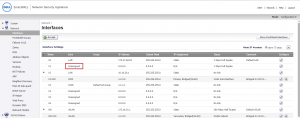
Split horizon
Works by preventing the router from advertising a route back to the other router from which it was learned. This prevents two nodes from bouncing packets back and forth between them, creating a loop.
Customer premise equipment
Demarc, Demarc Extension, and Smart Jacks
A network’s demarcation point is the connection point between the operator’s part of the network and the customer’s portion of the network. This point is important for network administrators because it distinguishes the portion of the network that the customer is responsible for from the section the owner is responsible for. For example, for those who have high-speed Internet, the boundary between the customer’s premises and the ISP typically is mounted on the wall on the side of the home. However, high-speed service providers support everything from the cable modem back to their main distribution center. This is why, if a modem fails, it is replaced by the ISP and not by the customer. This is true for the wiring to that point as well.
As mentioned, knowing the location of the demarcation point is essential, because it marks the point between where the customer (or administrator) is responsible and where the owner is. It also identifies the point at which the customer is responsible should a problem occur and who should pay for that problem. The ISP is responsible for ensuring that the network is functional up to the demarcation point. The customer/administrator is responsible for ensuring that everything from that point is operational.
The demarcation point is the point at which the ISP places its services in your network. There is not always a choice of where this demarcation is placed. This means that a company might have six floors of offices and the demarcation point is in the basement—impractical for the network. This is when you need a demarcation extension, which extends the demarcation point to a more functional location. This might sound simple, but it involves knowledge of cabling distances and other infrastructure needs. The demarcation extension might be the responsibility of the administrator, or for a fee, owners might provide extension services.
As you might imagine, you need some form of hardware at the demarcation point. This is the smart jack, also known as the Network Interface Device (NID). The smart jack performs several primary functions:
- Loopback feature: The loopback feature is built into the smart jack. Like the Ethernet loopback cable, it is used for testing purposes. In this case, the loopback feature enables remote testing so that technicians do not always need to be called to visit the local network to isolate problems.
- Signal amplification: The smart jack can amplify signals. This feature is similar to that of the function of repeaters in an Ethernet network.
- Surge protection: Lighting and other environmental conditions can cause electrical surges that can quickly damage equipment. Many smart jacks include protection from environmental situations.
- Remote alarms: Smart jacks typically include an alarm that allows the owner to identify if something goes wrong with the smart jack and therefore the connections at the demarcation point.
CSUs/DSUs
A Channel Service Unit/Data Service Unit (CSU/DSU) acts as a translator between the LAN data format and the WAN data format. Such a conversion is necessary because the technologies used on WAN links are different from those used on LANs. Some consider a CSU/DSU a type of digital modem. But unlike a normal modem, which changes the signal from digital to analog, a CSU/DSU changes the signal from one digital format to another.
A CSU/DSU has physical connections for the LAN equipment, normally via a serial interface, and another connection for a WAN.
Verify Wiring Installation and Termination
After a segment of network cable has been placed where it needs to go, whether run through the plenum or connecting a patch cable, the final task is wiring termination. Termination is the process to connect the network cable to the wall jack, plug, or patch panel. Termination generally is a straightforward process. You can quickly see if the wiring and termination worked if the LED on the connected network card is lit. Also, if you connect a client system, you can ping other devices on the network if all works.
If you run the wiring and complete termination, but a system cannot access the network and the link light is not lit, you should look for a few things when troubleshooting the wiring installation and termination.
Company security policy
There are various security policies, a company applies to smoothly run its IT operations. One of them is fair access policy.
To ensure equal Internet access for all DIRECWAY subscribers, Hughes Network Systems maintains a running average fair access policy. Fair access establishes an equitable balance in Internet access across Satellite broadband services by service plan for all DIRECWAY customers regardless of their frequency of use or volume of traffic. To ensure this equity, customers may experience some temporary throughput limitations. DIRECWAY Internet access is not guaranteed. This policy applies to all service plans including “Unlimited” plans where customers’ use of the Service is not limited to a specific number of hours per month.
DIRECWAY system usage data indicates that approximately 5% of subscribers are responsible for a disproportionate share – often as much as half of the total DIRECWAY service traffic. Unfortunately, many of those subscribers are not using DIRECWAY for its intended purpose.
To ensure that all DIRECWAY subscribers have fair and equal access to the benefits of the Satellite broadband service, DIRECWAY has enacted a Fair Access Policy (FAP) to prevent abusive consumption of bandwidth by a handful of users.
FAP is straightforward: based on an analysis of usage data, Hughes Network Systems has established a DIRECWAY usage threshold well above the maximum typical usage rates. When a customer exhibits patterns of system usage which exceed that threshold for an extended period of time, the FAP may temporarily limit that subscriber’s throughput to ensure the integrity of the system for all DIRECWAY subscribers.
Typically, the restrictions will be lifted within 8-12 hours of the original application of the FAP if the customer’s usage in this period stays below the FAP threshold.
For example, you may experience FAP if the cumulative requested downloads in a relatively short time period (1-4 hours) exceeds 169 MB* (megabytes). An example of what can be downloaded within 169 MB* would be a software application such as Microsoft Internet Explorer or Adobe Acrobat. Normal Internet surfing, on the other hand, generates small downloads for each Web page viewed. For example, an hour of surfing can generate 1-10 MB of download activity depending on the content being surfed well below the amount required to trigger FAP.
Subscribers are likely to avoid the limitations imposed by the FAP if their use is typical of the majority of Internet users and consist of Web surfing and a reasonable amount of downloading.
Satellite issues
Your ability to troubleshoot satellite Internet connections might be limited. Home satellite Internet is a line-of-sight wireless technology, and the installation configuration must be precise. Because of this requirement, many satellite companies insist that the satellite be set up and configured by trained staff members. If you install a satellite system in a way that does not match the manufacturer’s recommendations, you might void any warranties.
Given this limitation, troubleshooting satellite connections often requires you to concentrate less on connectivity issues and more on physical troubleshooting techniques. Perhaps more than for any other Internet technology, calls to technical support occur early in the troubleshooting process. Satellite Internet has a few aspects that you should be aware of:
- Rain fade: Refers to signal loss due to moisture interference. The general rule is that the smaller the dish, the more susceptible it is to rain fade. Home and small businesses use small dishes.
- Latency: Refers to the time lapse between sending or requesting information and the time it takes to return. As you might expect, satellite communication experiences high latency due to the distance it has to travel.
- Line of sight: Despite the distance, satellite is basically a line-of-sight technology. This means that the path between the satellite dish and the satellite should be as unobstructed as possible.

Recent Comments