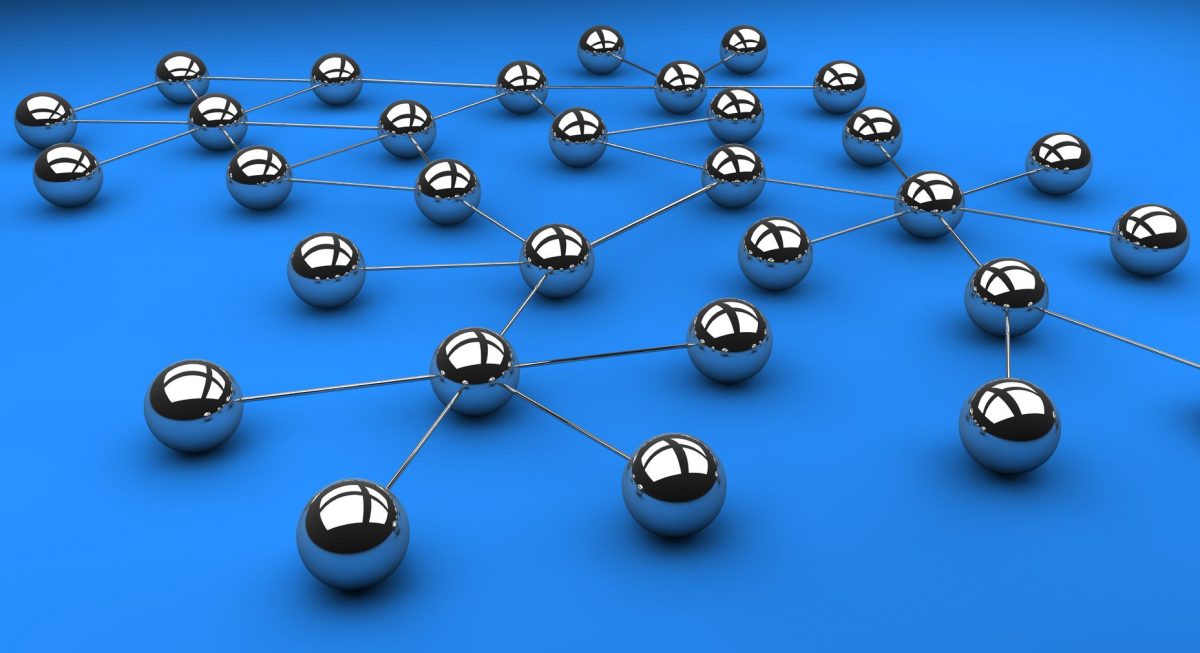
Loss of Internet connectivity A common problem when bringing new internetworking nodes online is that systems on one side of the new node often are unable to communicate with systems on the other side. The problem scenario that follows explores this kind of situation in the context of a private X.25 WAN. In this case, several problems are uncovered during troubleshooting before a final resolution is achieved. Symptoms No traffic of any kind can pass through a newly installed router used to interconnect an Ethernet-based network segment with a private…

Misconfigured firewall A misconfigured firewall can cause WSD applications to fail. This topic provides some troubleshooting procedures to use when WSD clients and hosts cannot see each other on the network. The firewall settings should be inspected before using any other application troubleshooting procedure. To inspect the adapter and firewall settings 1. Verify that the Network Discovery exception is enabled. 2. Check that there are no application-specific firewall rules blocking the application. 3. Explicitly enable the ports used for discovery and metadata exchange. 4. Disable the firewall and retest the…

Incorrect IP configuration/default gateway The default gateway configured on the router is where the data goes after it leaves the local network. Although many routes can be built dynamically, it is often necessary to add the first routes when installing/replacing a router. The ip route command can be used on most Cisco routers to do this from the command line, or most routers include a graphical interface for simplifying the process. When you have the gateway(s) configured, use the ping and tracert/traceroute utilities to verify connectivity and proper configuration. Broadcast…
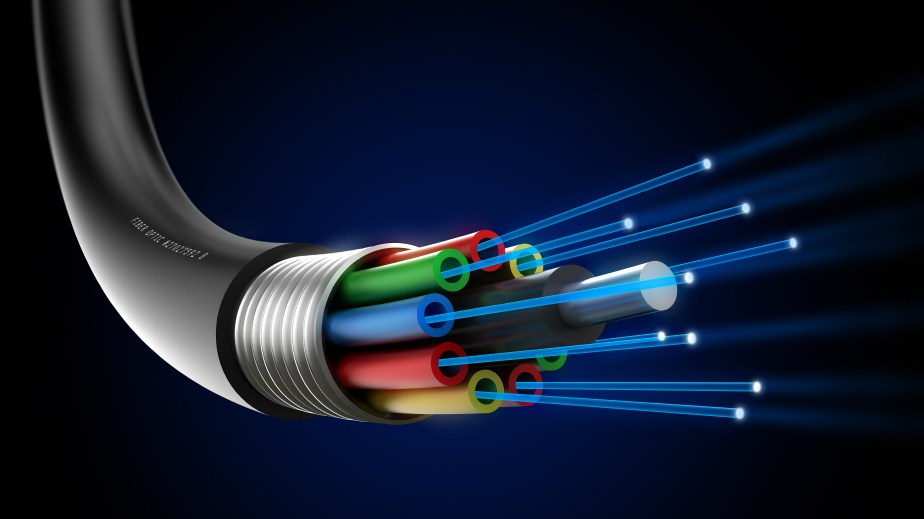
Attenuation/Db loss The loss of signal strength was introduced. This loss is measured in terms of decibels (dB). There will always be a difference in strength between what leaves the transmitter and what arrives at the receiver with every element (connectors, splitters/splices, and so on) causing a portion of that loss. You can test dB loss using a power meter, or even a loopback test. If the loss is too high, look at replacing the components contributing to the problem (replace connectors with those having less loss, reduce the number…
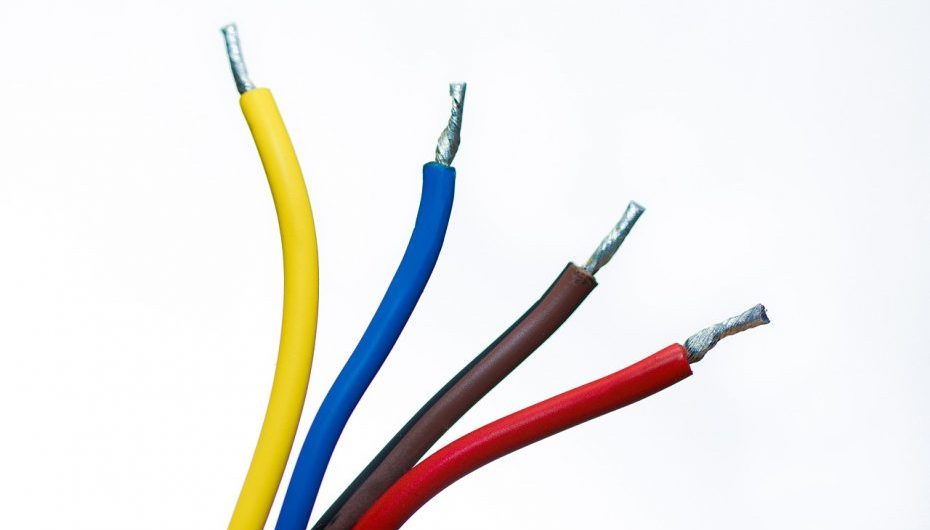
Shorts In addition to mis-wiring, other problems that can occur with cables (and that can be checked with a multifunction cable tester) include open/short faults (referenced by CompTIA simply as “open short”). An open fault means that the cables are not making a full circuit; this can be due to a cut in the cable (across all or some of the wires). A short fault means that the data attempts to travel on wires other than those for which it is intended; this can be caused by mis-wiring or a…

Signal loss In order to deploy an effective wireless LAN solution, installers must have a good understanding of the causes of signal loss (attenuation) and how to implement applicable countermeasures. This knowledge becomes extremely important when performing an RF site survey, which technicians use to determine the optimum location of access points to provide necessary range. With familiarity of RF attenuation, you’ll accomplish RF site surveys more efficiently and get higher performing wireless network installations as a result. Attenuation basics Attenuation is simply a reduction of signal strength during transmission….

Command line tools ipconfig The ipconfig command is a technician’s best friend when it comes to viewing the TCP/IP configuration of a Windows system. Used on its own, the ipconfig command shows basic information such as the name of the local network interface, the IP address, the subnet mask, and the default gateway.Combined with the /all switch, it shows a detailed set of information, as shown in the following example: netstat The netstat command displays the protocol statistics and current TCP/IP connections on the local system. Used without any switches,…

Identify the problem Establish a theory of probable cause The first step in the troubleshooting process is to establish exactly what the problem is. This stage of the troubleshooting process is all about information gathering, identifying symptoms, questioning users, and determining if anything has changed. To get this information, you need knowledge of the operating system used, good communication skills, and a little patience. You need to get as much information as possible about the problem. You can glean information from three key sources: the computer (in the form of…

802.1x Posture assessment A posture assessment is any evaluation of a system’s security based on settings and applications found. In addition to looking at such values as settings in the Registry or dates of files, NACs can also check 802.1x values—the group of networking protocols associated with authentication of devices attempting to connect to the network. Quarantine network Network Access quarantine prevents unhindered, free access to a network from a remote location until after the destination computer has verified that the remote computer’s configuration meets certain requirements and standards as…

Firewalls They are used to protect the private network from unauthorized users on public network. Firewalls can be software or hardware based. Firewall i.e. hardware based has two network cards one that connects to the public network and other that connects to the private network. The packets that are coming from the outside/inside of the network are examined and in case there is a suspicious packet it is dropped. Types of firewalls: There are two types of firewalls such as: Network based firewall Host based firewall Network based firewall They…

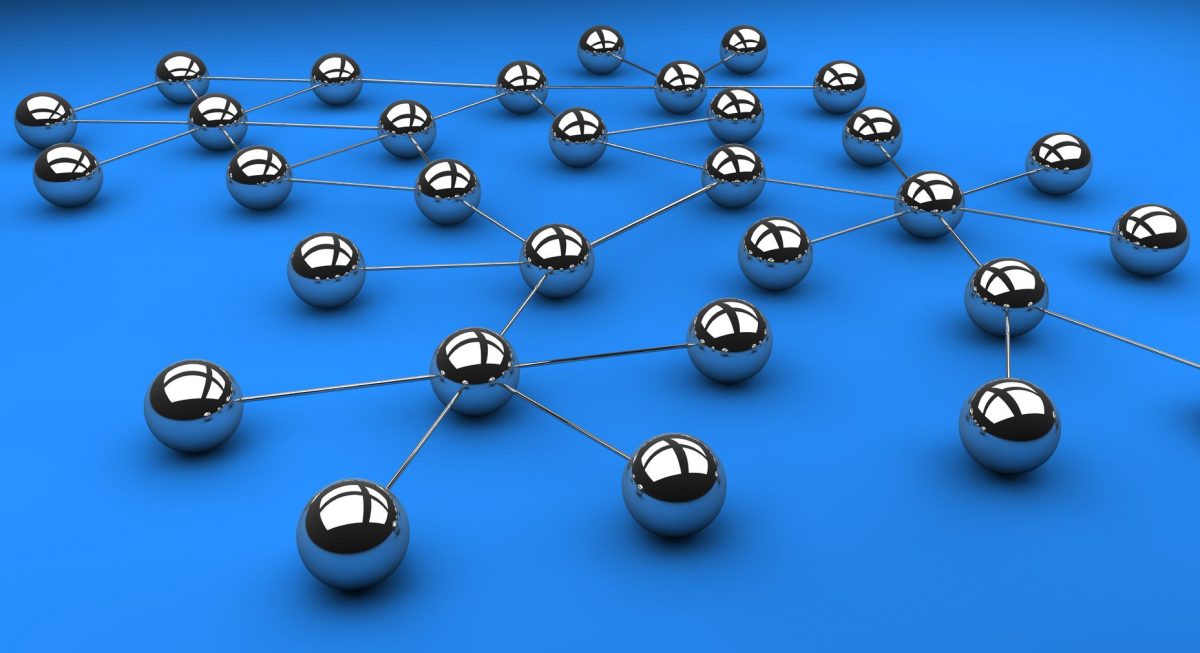


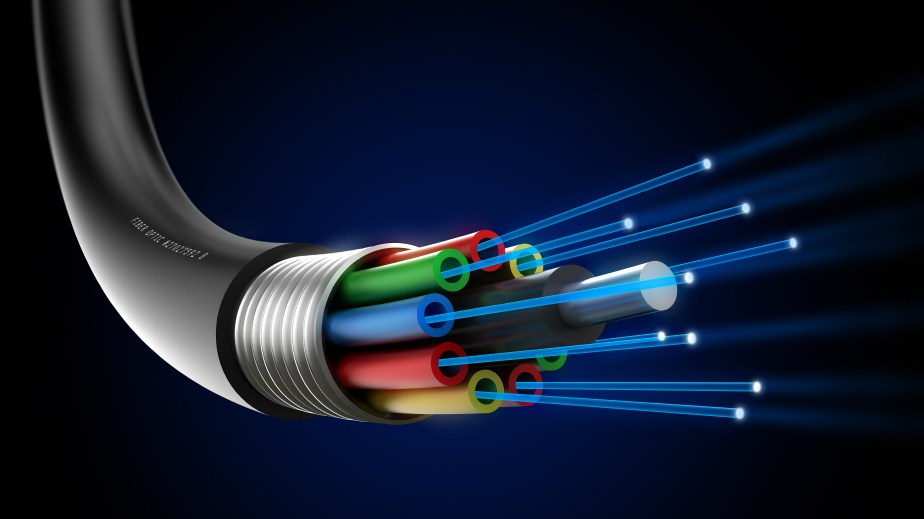
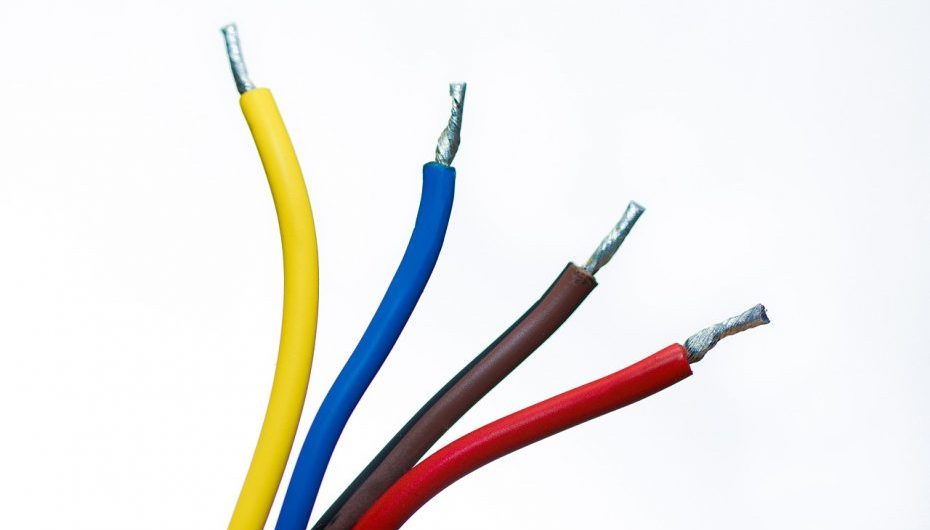





Recent Comments