N10-007 Given a scenario, install and configure equipment in the appropriate location using best practices
Intermediate distribution frame
hort for intermediate distribution frame, a cable rack that interconnects and manages the telecommunications wiring between an MDF and workstation devices. Cables entering a building run through a centralized MDF, then each individual IDF and then on to specific workstations. For example, an enterprise that encompasses a building with several floors may have one MDF on the first floor and one IDF on each of the floors that is connected to the MDF.
Main distribution frame
Short for main distribution frame, a cable rack that interconnects and manages the telecommunications wiring between itself and any number of IDFs. Unlike an IDF, which connects internal lines to the MDF, the MDF connects private or public lines coming into a building with the internal network. For example, an enterprise that encompasses a building with several floors may have one centralized MDF on the first floor and one IDF on each of the floors that is connected to the MDF.
Cable management
As the demand for high-speed enterprise networks has increased, so has the need for high-density modular patch panels and the patch cords that populate them. And with the limited space available in wiring closets and equipment rooms, the need for patch-cord management systems is greater still.
While cabling standards such as tia/eia-568a and the international standard iso/iec-11801 have addressed many cabling issues, they pay little attention to the most disorganized part of any cabling infrastructure: the patch-cord management system. Often described by such terms as “rat`s nest,” “spaghetti,” and “jungle,” the working patch panel is both an eyesore to visitors and an invitation to networking problems for installers and maintainers.
To examine the state of patch-cord management systems, PerfectSite (Sterling, VA), a structured cabling consulting firm, conducted a study of 20 sites in the Washington, DC, area during eight months in 1996. To qualify for the study, a site had to have at least 100 unshielded twisted-pair (UTP) or screened twisted-pair (ScTP) modular patch cords attached to a single or adjacent racks or cabinets. The sites included government installations (50%), systems integrators (15%), law firms (15%), accounting firms (10%), and commercial establishments (10%).
Power management
Virtually every piece of electronic equipment is powered from a low voltage DC supply. This source will be either a battery, a combination of battery and DC/DC converter or a power supply converting AC mains into one or more low voltage DC supplies, suitable for electronic components. Electronic components require a DC supply that is well regulated, has low noise characteristics and provides a fast response to load changes. AC power supplies, and most DC/DC converters, also provide isolation from the input to the output for safety, noise reduction and transient protection.
As electronic equipment has become smaller, the market has demanded that power converters do the same. Since the introduction of switch mode techniques, this has been an evolutionary rather than a revolutionary process. Conversion efficiency has increased, materials and components allowing higher switching frequencies have become available and packaging techniques have advanced. At the same time, unit cost has fallen as volumes have increased. With the global market for electronics becoming a reality, power supply systems operate from wide input ranges to cover worldwide AC mains supply variations.
UPS
An uninterruptible power supply (UPS) is a device that protects electronic equipment from power uncertainties. A UPS is a device that is interfaced between the electric network (connected to utility power) and the materials that need protecting.
The UPS allows the materials to be switched to emergency battery power for several minutes in case of electrical problems, in particular during:
- Power line disturbances, i.e. a split second power outage that can cause a computer to restart
- Power outages, corresponding to a break in the power supply for a given amount of time
- Overvoltage, i.e. a nominal value greater than the maximum value needed for the normal functioning of electrical appliances
- Undervoltage, i.e. a nominal value less than the maximum value needed for the normal functioning of electrical appliances
- Voltage spikes, i.e. high amplitude transient (short-term) overvoltage. These spikes are caused when powerful devices are stopped or started and overtime can damage electrical components
- Lightening, which is a source of extreme overvoltage that occur suddenly during bad weather (storms)
Most electrical disruptions are tolerated by computer systems. However, sometimes they can cause data loss and service interruptions and even material damages.
The UPS helps to “smooth out” voltage, i.e. eliminate peaks that are over a certain level. When there is a power outage, the energy stored in the emergency battery keeps the power supply flowing to equipment for a small amount of time (normally for 5 to 10 minutes). Beyond the minutes of autonomy that the UPS supplies, this gained time also allows the equipment to be switched to other energy sources. Some UPSs can also be directly attached to the computer (e.g. with a USB cable) so that it can order its own shutting off in case of a power outage and thus avoid any data loss.
Inverters
One of Tesla’s legacies (and that of his business partner George Westinghouse, boss of the Westinghouse Electrical Company) is that most of the appliances we have in our homes are specifically designed to run from AC power. Appliances that need DC but have to take power from AC outlets need an extra piece of equipment called a rectifier, typically built from electronic components called diodes, to convert from AC to DC.
An inverter does the opposite job and it’s quite easy to understand the essence of how it works. Suppose you have a battery in a flashlight and the switch is closed so DC flows around the circuit, always in the same direction, like a race car around a track. Now what if you take the battery out and turn it around. Assuming it fits the other way, it’ll almost certainly still power the flashlight and you won’t notice any difference in the light you get—but the electric current will actually be flowing the opposite way. Suppose you had lightning-fast hands and were deft enough to keep reversing the battery 50–60 times a second. You’d then be a kind of mechanical inverter, turning the battery’s DC power into AC at a frequency of 50–60 hertz.
Device placement
There are often multiple rows of servers located in racks in server rooms. The rows of servers are known as aisles, and they can be cooled as hot aisles and cold aisles. With a hot aisle, hot air outlets are used to cool the equipment, whereas with cold aisles, cold air intake is used to cool the equipment. Combining the two, you have cold air intake from below the aisle and hot air outtake above it, providing constant circulation.
It is important that the hot air exhausting from one aisle of racks not be the intake air pulled in by the next row of racks or overheating will occur. Air handlers must move the hot air out, whereas cold air, usually coming from beneath a raised floor, is supplied as the intake air. Figure 72 shows an example of a hot and cold aisle design.
FIGURE 72 A hot and cold aisle design
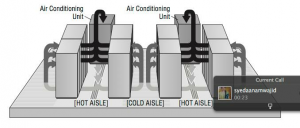
Air flow
Many computer systems require temperature and humidity control for reliable service. Large servers, communications equipment, and drive arrays generate considerable amounts of heat; this is especially true of mainframe and older minicomputers. An environmental system for this type of equipment is a significant expense beyond the actual computer system costs. Fortunately, newer systems operate in a wider temperature range. Most new systems are designed to operate in an office environment.
Environmental systems should be monitored to prevent the computer center’s humidity level from dropping below 50 percent. Electrostatic damage is likely to occur when humidity levels get too low.
Humidity control prevents the buildup of static electricity in the environment. If the humidity drops much below 50 percent, electronic components are extremely
vulnerable to damage from electrostatic shock. Most environmental systems also regulate humidity; however, a malfunctioning system can cause the humidity to be almost entirely extracted from a room. Make sure that environmental systems are regularly serviced.
Rack systems
Two-post racks
The term relay rack has been around for over a hundred years, first used in the early 20th century for telecommunication and railroad signaling. With their small footprint, 2-post Relay (or Telco) racks are excellent for those tight spaces in your data center. This rack allows center or flush mount configuration for your equipment, and like the 4-post rack, offers easy access to equipment and maximum ventilation. Specialized kits are available to turn these simple 2-post racks into 4 point mounting.

Four-post racks
The most basic server rack is an open frame 4-post rack. These are easily assembled, and their simple 19” width frame is perfect for rack mounting equipment when you don’t have to worry about anyone poking around where they’re not supposed to. The 4-post rack provides easy access to your cabling and equipment, as well as unrestricted airflow for ventilation.

Free-standing racks
As the name implies, free standing racks don’t have rails or are connected to other racks. They have the following characteristics:
- Organize and secure networking, storage and telecom equipment in data centers, server rooms and network closets
- Designed to organize and secure rack equipment with top-panel cable routing ports, perforated doors to promote efficient airflow, adjustable mounting rails, toolless vertical PDU mounting options, locking options and more
- Most models ship fully assembled for quick installation and come with a 5-year warranty

Labeling
Port labels serve as useful reference points and as an accurate way to identify your ports for management. Consider labeling your Ethernet ports so that you can easily identify the kind of device that is attached to each port (for example, LAN, workstation, server).
Port labels can include up to 32 ASCII characters. The new port label appears in the system display the next time that you display information for that port.
To label ports:
- Select the ports that you want to label.
- Click Next or Next Bulk. The Port Label configuration form appears.
- In the Port Label field, enter the name of the port.
- Click Apply.
To configure one port or a set of ports, complete a separate form for each port. The current port number is listed at the top of the configuration page.
To configure all ports at once, configure only one form for all ports. In this case, “bulk” is listed at the top of the configuration page.

Recent Comments